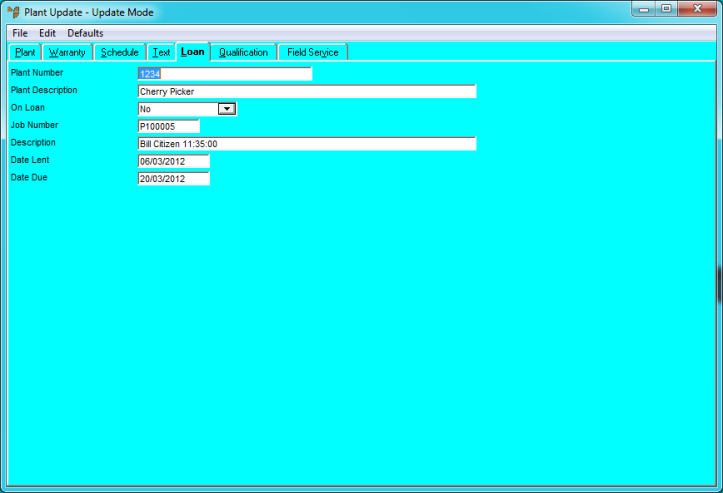Technical Tip
If the Allow Invoice With Loans Outstanding field on the MJC General Configuration screen is set to No, a job cannot be invoiced if plant has not been returned from loan. For more information about this field, refer to "Edit - Applications - MJC - General".